Prism/XamarinでAndroidアプリの作成(3):たかがボタン、されどボタン
ボタンを作成
UIにボタンとテキストを一つずつ追加して、ボタンを押すとテキストが書き換わるというチャチな仕組みを、Prismの仕組みを利用して書いてみることにする。
まずは、Viewの変更。
MainPage.xaml
<?xml version="1.0" encoding="utf-8" ?>
<ContentPage xmlns="http://xamarin.com/schemas/2014/forms"
xmlns:x="http://schemas.microsoft.com/winfx/2009/xaml"
x:Class="SamplePrismApp.Views.MainPage"
Title="{Binding Title}"><StackLayout HorizontalOptions="CenterAndExpand" VerticalOptions="CenterAndExpand">
<Label Text="Welcome to Xamarin Forms and Prism!" />
<Label Text="{Binding TextMessage.Value} "/>
<Button Text="ButtonA" Command="{Binding ButtonACommand}"/>
</StackLayout></ContentPage>
LabelのテキストとButtonのコマンドにBinding がついているが、これはTitleと同じように実体をViewModelに送り込むためのおまじない(とでも思っておけばいい)。
Labelのテキストの実体であるTextMessage.ValueのValueが気になるが、これはTextMessageをstring型ではなく、ReactiveProperty<string>型で定義するから、ReactiveProperty型のTextMessageではなく、そのメンバのValueを実態に指定する必要があるためだ。これもまあ、当面はReactiveProperty使うためのおまじないと思っていればいいかもしれない。
Viewの変更は以上。MainPage.xaml.csの変更は不要。
続いてViewModel。
MainPageViewModelはこんな感じ
using Prism.Commands;
using Prism.Mvvm;
using Prism.Navigation;
using Reactive.Bindings;
namespace SamplePrismApp.ViewModels
{
public class MainPageViewModel : ViewModelBase
{
public ReactiveProperty<string> TextMessage { get; set; }
public DelegateCommand ButtonACommand { get; set; }public MainPageViewModel(INavigationService navigationService)
: base(navigationService)
{
Title = "Main Page";
TextMessage = new ReactiveProperty<string>("0000");
ButtonACommand = new DelegateCommand(ButtonAClicked);
}private void ButtonAClicked()
{
TextMessage.Value = "XXXX";
}
}
}
データバインディングにReactivePropertyを入れるので、using句using Reactive.Bindings;を追加。
Viewに追加したTextMessage、ButtonACommandの実体をそれぞれ定義してコンストラクタの中で初期化している。
ButtonAタップ時の動作は、ButtonAClickedというメソッドの中で定義して、初期化時にデリゲートに登録している。コマンドの中身は単にテキストを切り替えるだけのもの。
起動時が右、ボタンをタップしたら左画面になる。
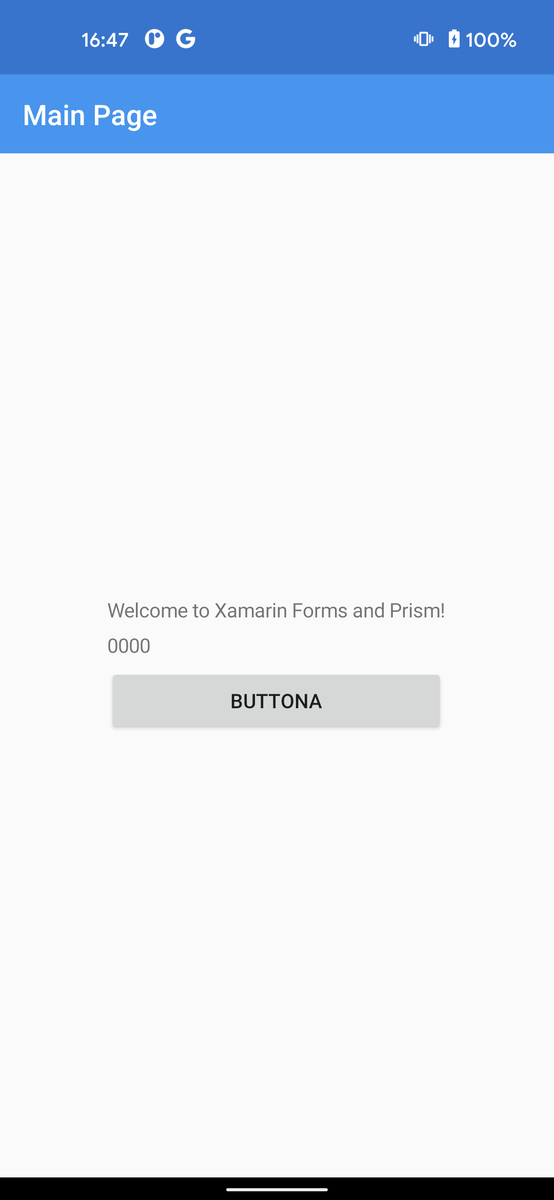
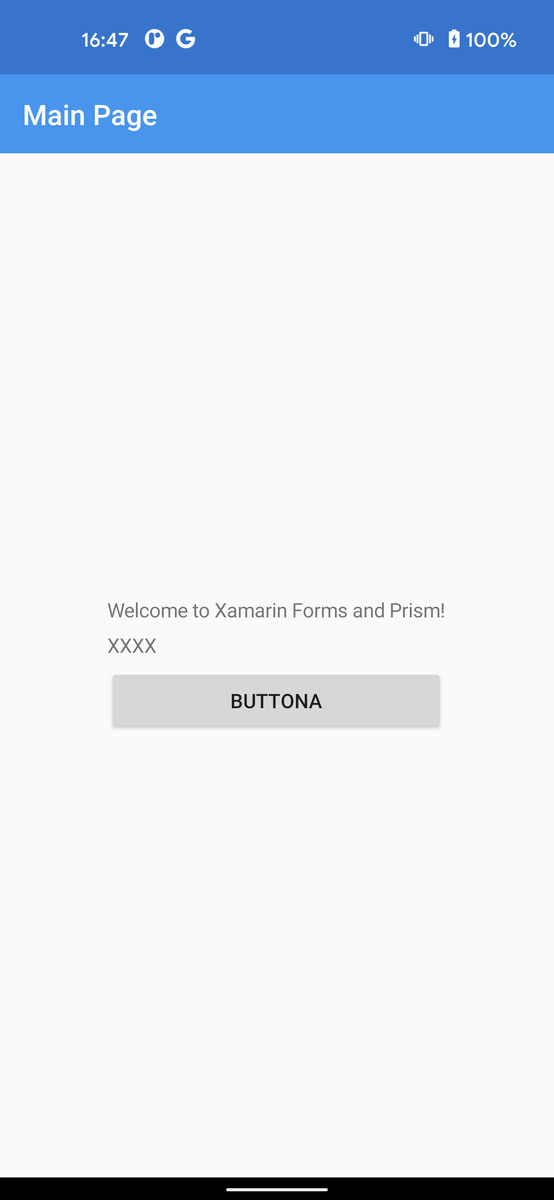
本当にちょっとした例だけど、PrismでUI要素足すときの作業としてはほとんどこれの応用になる。
さあこれでがんがんPrismのプログラム書けるよ。
というわけで次回に続く。多分。